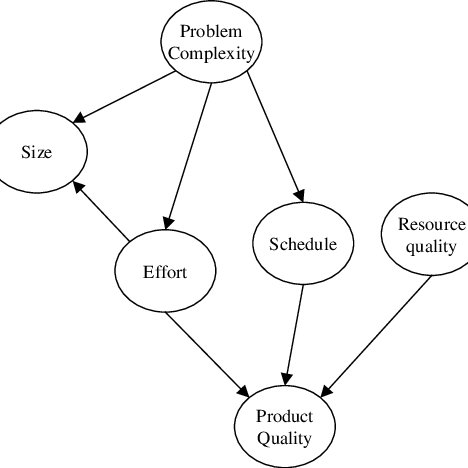Lanier 5227 Handbücher
Bedienungsanleitungen und Benutzerhandbücher für Hardware Lanier 5227.
Wir stellen 1 PDF-Handbücher Lanier 5227 zum kostenlosen herunterladen nach Dokumenttypen zur Verfügung Bedienungsanleitung

Inhaltsverzeichnis
Windows 3.1x
52
Command List
69
Network Boot
71
Protocol
71
Message List
82
Index I- 1
99
I - 2 Index
100
Warranty
101
Customer Vision®
102
Lanier Geräte